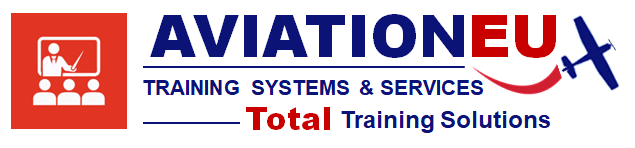Once the training content is created and ready to use, the next issues to be addressed are how the content reaches the selected recipients (end users), how trainees, instructors and other parties involved in the training process interact with each other and what humman resources and infrastructure are needed to make it happen. Although these issues were also examined during the content creation stage designing the content accordingly, operational issues form part of the content delivery.
The approach to training content delivery, adopted by AviationEU Training Systems and Services and successfully used in the past is that of of an Internet (web) based Learning Management System (LMS). LMS enables content creation, storage, organisation and delivery, monitoring of trainees' participation and progress, assessment of their performance and interaction of all involved in the training process. There are several reasons supporting LMS use, the most important ones being their low cost (many of them are open source with no licensing requirements), quick and easy installation in local or remote servers provided by many Internet Service Providers, ISPs, a range of integrated functionalities (depending on the selected LMS) and the worlwide access to the content through different devices such as PCs, tablets or mobile phones.
LMS General Uses & Features
Although capabilities/functionalities of different LMS vary depending on the selected system, some of their key features and how they are exploited for content delivery are listed below to assist in their better understanding.
Accessibility: Content can be fully accessible and usable for all (trainees, trainers/instructors and other parties involved in the training process) although restrictions are usually set depending on their role or other determined application requirements with the set up of user groups with access rights to specific information.
Course Management: Advanced Course Management for delivered courses, lessons and related examinations is supported. Trainers can customize their course setup and management through pre-set customizations and other customization options at the Administrator level.
Content Repository: Content Repository hosts existing and new created content including reusable reference materials for further reading. It allows uploading of files to a course from a variety of outside file repositories, such as Dropbox, Flickr, Google Drive in addition to traditional computer uploading. Trainers can also search for files from any of their courses hosted on the same training server. Different delivery options can be offered. For example, in the case of pilot theoretical knowledge training, the customer or the content recipient can decide between the basic content and additional content or tools offered as options at additional charge (such as notes on flying lessons, video presentations of simulated flight exercises or our desktop VFR Flight Planner tool) for a demonstration and practice of their knowledge in their preparation for flight training.
Assessments: assessments can be very rich, automated, and customized. They can indicatively include
• Self-Assessment Tests with multiple-choice questions to be used by the trainees for monitoring their performance in different lessons with explanations/ brief theory notes on the correct answers as an option,
• Course Assignments,
• Course Completion Examinations,
User Interaction/Engagement/Gamification: Built-in capabilities enabling communication and co-operation of trainees with trainers and other parties involved in the training process. Examles of such capabilities include chat functionality add-ins for most of the major synchronous learning tools (Blackboard Collaborate & Ultra, Big Blue Button, Zoom, WebEx). Game mechanics and games can also be used, whenever required, to engage and motivate the trainees.
Adaptive Learning: customized resources and learning activities to address the unique needs of each trainee provided that these have been included in the instructional design.
Microlearning: Microlearning lets learners select and use assets most applicable to their current needs on whatever device is most handy, making the training even more relevant to their work.
Cloud Hosting: resources of cloud computing can be used at a lower cost compared with other LMS options.
Analytics: analytics tools allow tracking of compliance, course completions and competencies but also a diagnosis of learning engagement and progress as well as a prediction of the learning progress. Reports and logs are generated at the course level while trainee records are maintained with up to date information on their training progress.